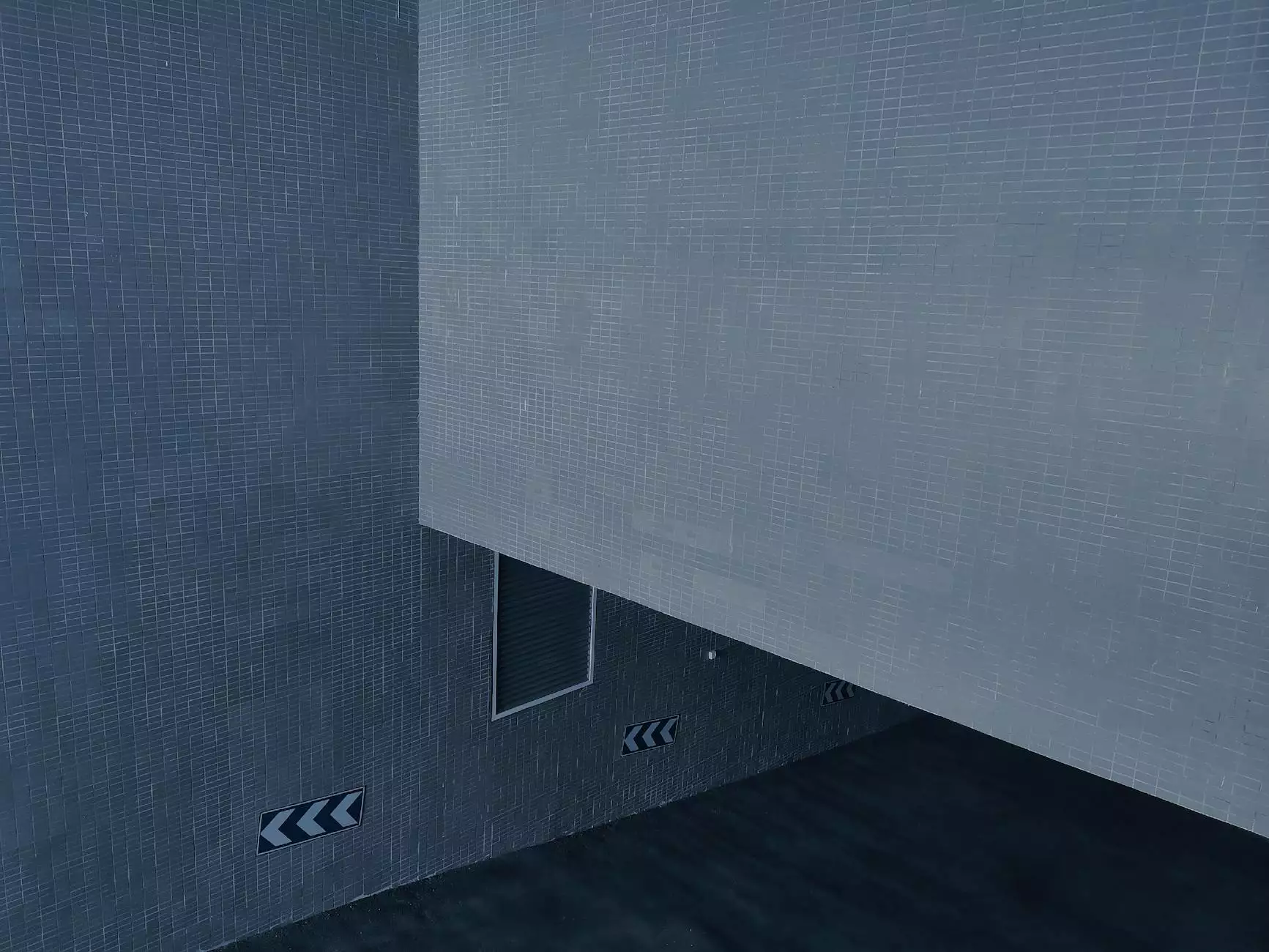Tracking PDF and Reporting the Data
Website Development
Introduction
Welcome to Wicked Fast Marketing, your go-to resource for all things related to marketing and advertising. In this comprehensive guide, we will walk you through the process of properly tracking PDF files and presenting the data to enhance your marketing efforts. With our expertise in the industry, we are here to empower you with the knowledge and tools you need to succeed.
The Importance of Tracking PDF Files
PDF files are widely used for sharing valuable content such as whitepapers, case studies, reports, and e-books. As a business owner or marketer, it is crucial to track the performance of these PDF files to gain insights into your target audience's behavior. Tracking PDF files allows you to understand how users interact with the content, measure engagement, and optimize your marketing strategies accordingly.
Tracking Methods
There are various methods available to track PDF files effectively. Let's explore some of the most popular ones:
1. Google Analytics
Google Analytics is a powerful tool that provides in-depth data about website visitors. By adding tracking codes to your PDF files, you can monitor key metrics such as the number of downloads, time spent on each page, and user demographics. This information enables you to create targeted marketing campaigns tailored to your audience's preferences.
2. Unique URLs
Using unique URLs for your PDF files allows you to track the source of the downloads. By appending UTM parameters to the URLs, you can identify which marketing channels are driving the most conversions. This approach provides valuable insights into the effectiveness of your marketing campaigns and helps you allocate resources more efficiently.
3. Watermarking
Watermarking your PDF files with unique identifiers can help you identify and track specific users who share the files. This method is especially useful for tracking offline conversions resulting from PDF distribution. By monitoring the watermark usage, you can gain insights into the reach and impact of your shared content.
Presenting the Data
Once you have successfully tracked your PDF files, the next step is to present the data in a meaningful way. Here are some effective methods to present your PDF file data:
1. Visual Reports
Creating visual reports using tools like Google Data Studio or Microsoft Power BI can add a layer of interactivity to your data. Visualizations such as charts, graphs, and heatmaps can help stakeholders understand the data more intuitively, making it easier to draw actionable conclusions.
2. Executive Summaries
Providing executive summaries in your reports allows busy decision-makers to quickly grasp the key findings. Summarize the most important metrics, insights, and recommended actions in a concise format. This way, your stakeholders can make informed decisions without diving into the nitty-gritty details.
3. Comparative Analysis
Comparing data from different time periods or segments provides valuable insights into trends and performance. Identify patterns, spot anomalies, and analyze the effectiveness of your marketing campaigns or content distribution strategies. This analysis can help you make data-driven decisions and refine your future marketing efforts.
Conclusion
Congratulations! You are now equipped with the knowledge of how to properly track PDF files and present the data effectively. Implementing these strategies will enable you to optimize your marketing campaigns, understand your audience better, and drive impactful results. Remember, at Wicked Fast Marketing, we are dedicated to helping businesses like yours succeed in the ever-evolving world of marketing and advertising.