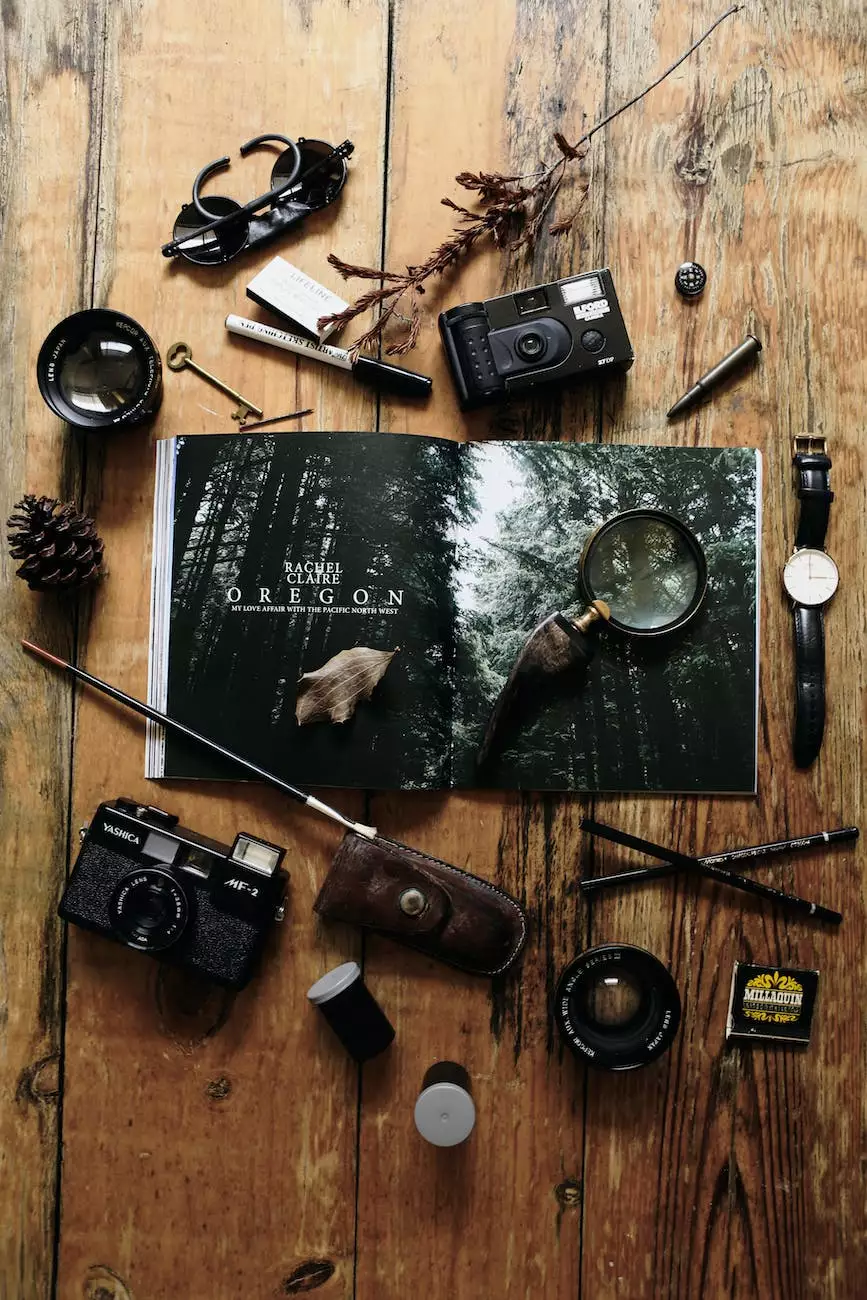Creating A HubSpot Workflow in 6 Easy Steps
Marketing Strategies
Introduction
Welcome to Wicked Fast Marketing's comprehensive guide on creating a HubSpot workflow in 6 easy steps. In this article, we will provide you with the knowledge and tools you need to optimize your marketing strategies using HubSpot's powerful workflow automation capabilities. Whether you are new to HubSpot or a seasoned user, our step-by-step guide will help you make the most out of this robust marketing automation platform.
Why Use HubSpot Workflows?
HubSpot Workflows is a game-changer for businesses and marketers seeking efficient and effective marketing automation solutions. By utilizing HubSpot Workflows, you can streamline your marketing efforts, save time, and allocate resources more effectively, ultimately boosting your business's success.
Step 1: Define Your Workflow Goals
Before diving into creating a workflow, it is crucial to clearly define your goals. Ask yourself, "What do I want to achieve through this workflow?" Identifying your objectives will help you design a workflow that aligns with your business goals. Whether it's lead nurturing, customer engagement, or automated email campaigns, understanding your workflow's purpose is the foundation for success.
Step 2: Map Your Workflow
The next step is to map out your workflow. This involves outlining the sequence of actions, conditions, and triggers that will guide your automation. Take the time to identify each step, from the start trigger to the desired end result. Map the flowchart visually and ensure it aligns with your defined goals.
Step 3: Segment Your Contacts
Segmenting your contacts is a crucial aspect of personalized marketing. By dividing your audience into specific groups based on demographics, behavior, or interests, you can tailor your messaging to resonate with each segment individually. HubSpot Workflows enables you to automate contact segmentation, ensuring that your marketing efforts reach the right people at the right time.
Step 4: Configure Actions and Conditions
Once you have defined your goals, mapped your workflow, and segmented your contacts, it's time to configure the actions and conditions within your workflow. Identify the specific actions you want to trigger, such as sending automated emails, assigning tasks to your team, or updating contact properties. Use conditions to further refine the workflow based on specific criteria, ensuring that your automation is relevant and personalized.
Step 5: Test and Refine Your Workflow
Testing your workflow is crucial to ensure its effectiveness. Run a series of tests using sample data to verify that your workflow is functioning as expected. Pay attention to the timing, sequence, and outcome of each action. Make necessary adjustments and refinements along the way to optimize your workflow's performance and maximize its impact on your marketing efforts.
Step 6: Launch and Monitor Your Workflow
Once your workflow is thoroughly tested and refined, it's time to launch it into action. Monitor its performance closely, tracking key metrics and analyzing the results. HubSpot provides comprehensive analytics and reporting features that allow you to gain actionable insights into your workflow's performance. Continuously monitor and optimize your workflow to achieve the best possible outcomes for your marketing campaigns.
Conclusion
Creating a HubSpot workflow in 6 easy steps can significantly enhance your marketing efforts and drive overall business growth. By following our comprehensive guide, you'll be equipped with the necessary knowledge and tools to create effective automation workflows that save time, improve customer engagement, and maximize your return on investment. Take advantage of HubSpot's powerful features and start optimizing your marketing strategies today with Wicked Fast Marketing, your trusted partner in business and consumer services marketing and advertising.